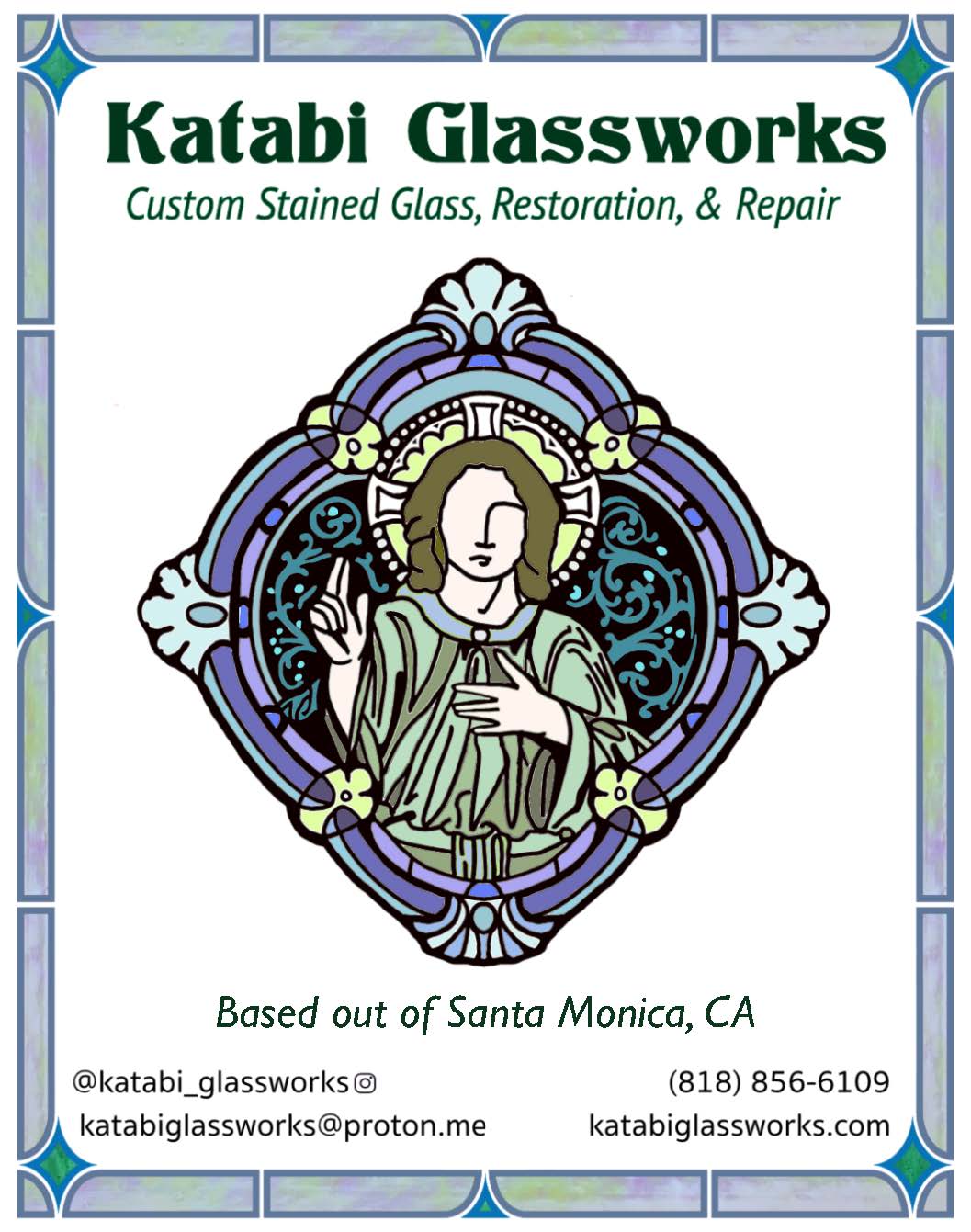IceSlideShow is available as a separate module and is not part of the template. You should install it as a module through the J! Administrator. You can find the module inside the Template Package
Description
IceSlideshow module is an image slider module based on the popular Mootools library. The point for this module is to display your images in a nice and smoothing way. On the right part of the module which is the menu for the image are displaced the titles of the article. Then when a user click on it it display the corresponding picture, which is added on the article.
The IceSlideShow module as all our modules require that it should have a Category assigned to it. As you can see below from the screenshot the category that is assigned, is the IceSlideShow category. So the IceSlideShow module will display all the articles that are under the IceSlideShow category. Also you can limit the articles that you want to display using the Numbers of Items feature on the Module Parameter
If you need help with this module please take the time to write on our Forum on the IceTheme website
Screenshots
IceSlieShow Module in Action
IceSlieShow Module Configuration on the J! Administrator