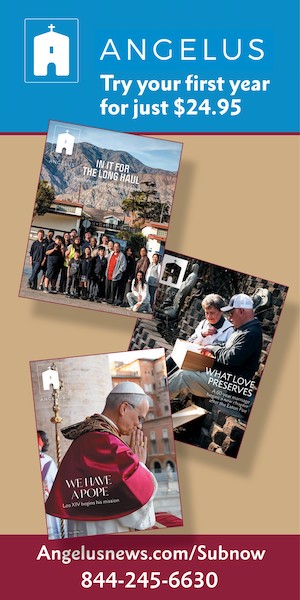IceScroller is available as a separate module and is not part of the template. You should install it as a module through the J! Administrator. You can find the module inside the Template Package
Descriptio
IceScroller module is a simple in-view module but as powerful as all our Joomla modules. As you can see below from the screenshot taken in the J! Administrator you will notice many options that are available for this module. The point of the module is to display your news in smooth scrolling way. Through the paramemters of the module, you can customize the scrolling transition, change the transition speed, also you can disable the autoplay feature which is enabled by default. Another interesting feature is the Scrolling Direction. With this feature you can change the way in which the text flows. It can be horizontal or vertical.
The IceScroller module as all our modules require that it should have a Category assigned to it. As you can see below from the screenshot the category that is assigned is the IceScroller category. So the IceScroller module will display all the articles that are under the IceScroller category. Also you can limit the articles that you want to display using the Numbers of Items feature on the Module Parameter
If you need help with this module please take the time to write on our Forum on the IceTheme website
Screenshots
IceScroller Module in Action
IceScroller Module Configuration on the J! Administrator